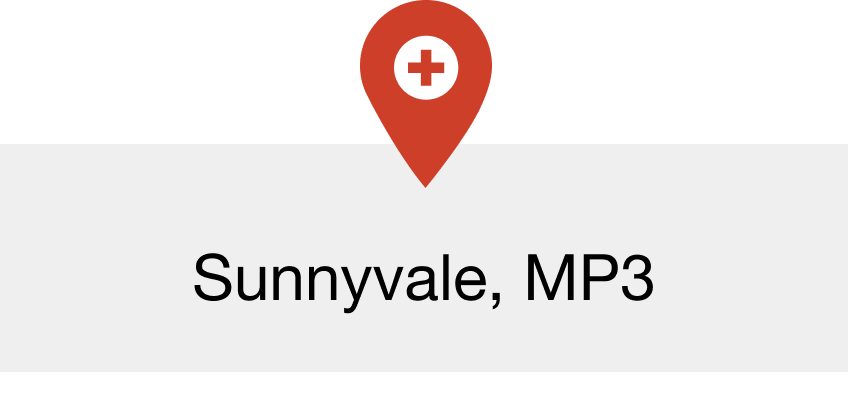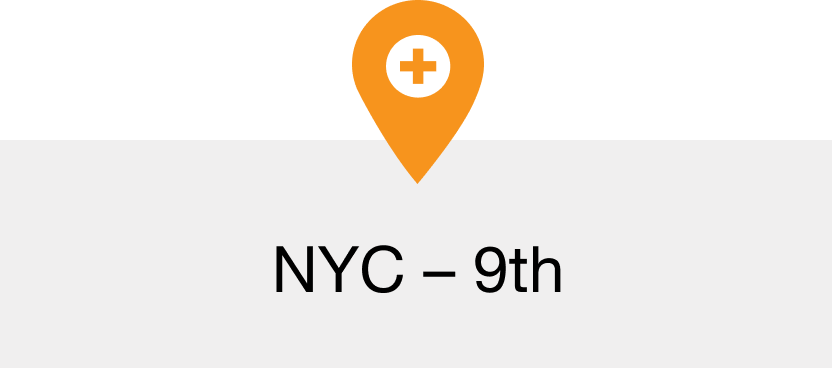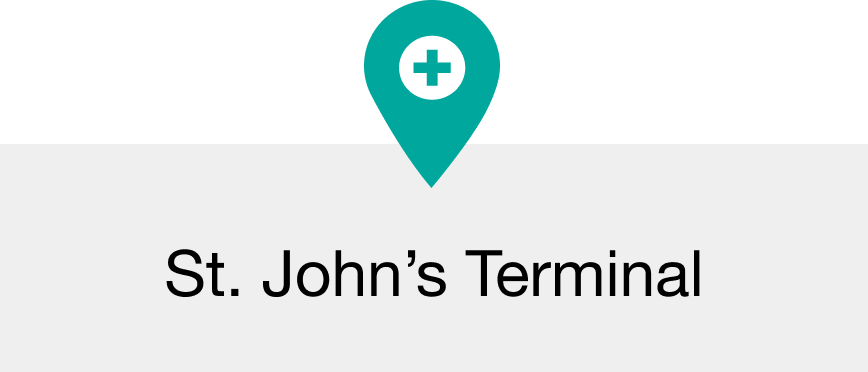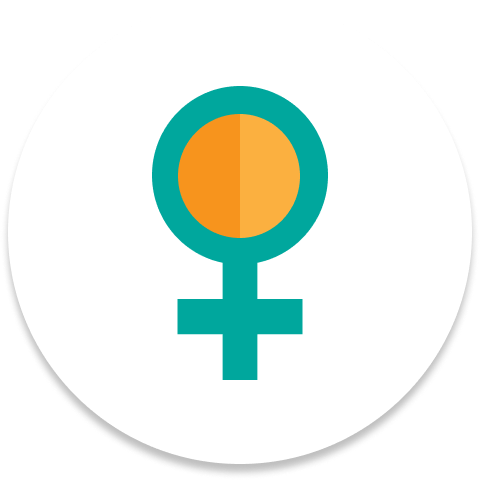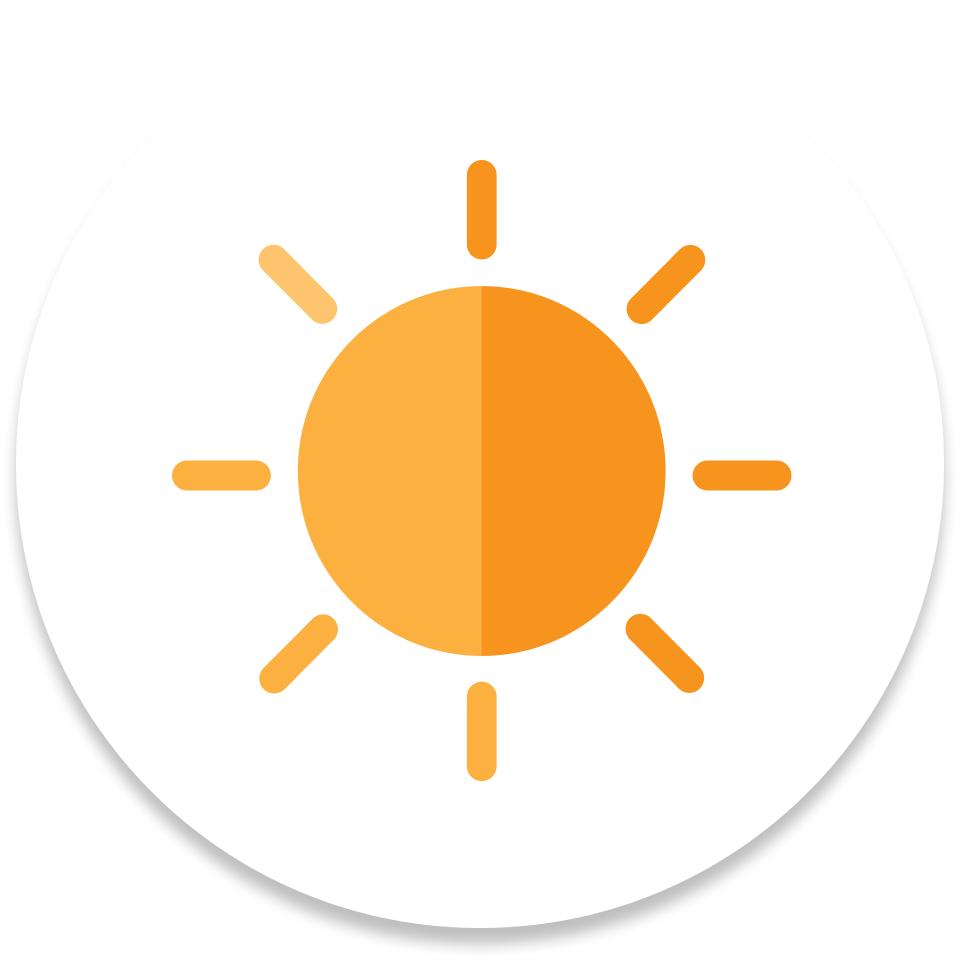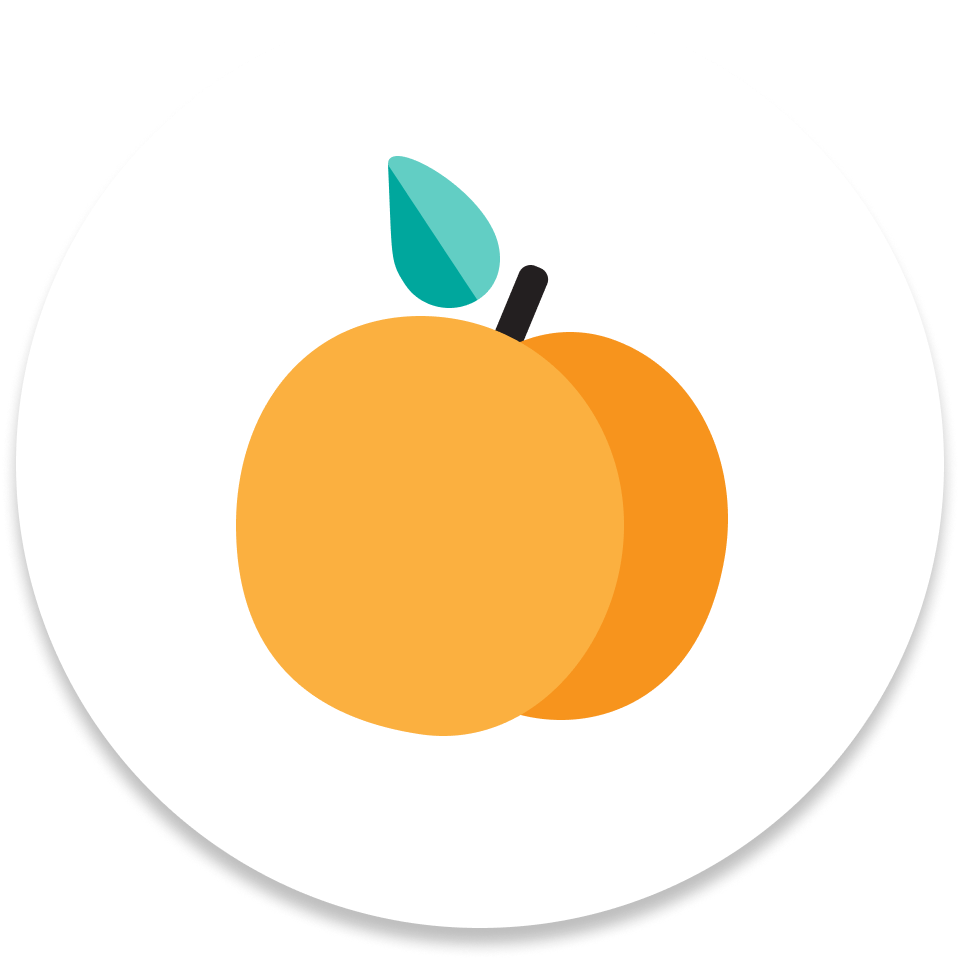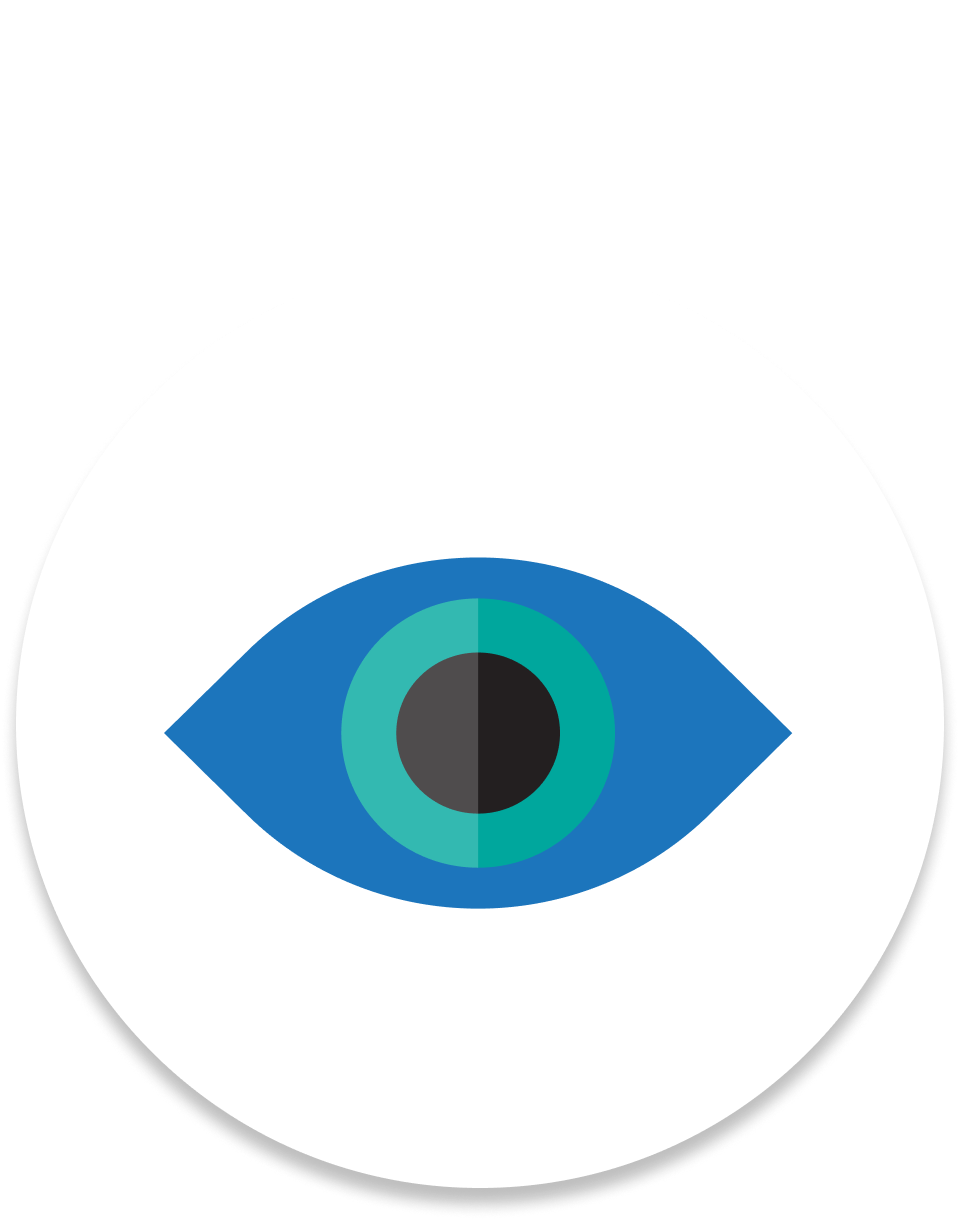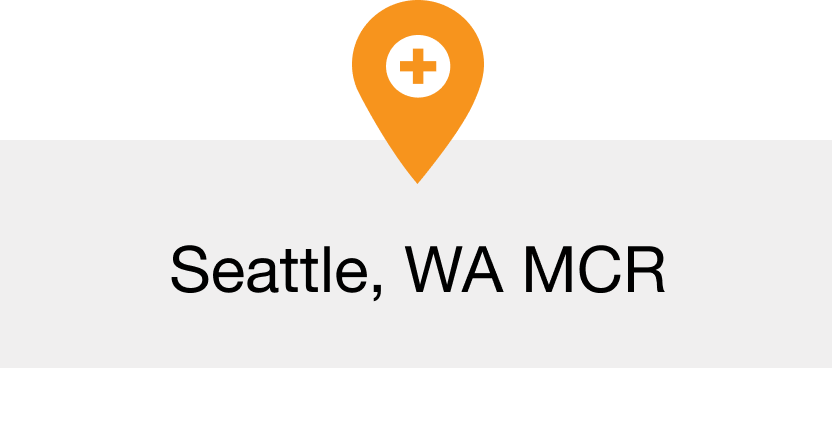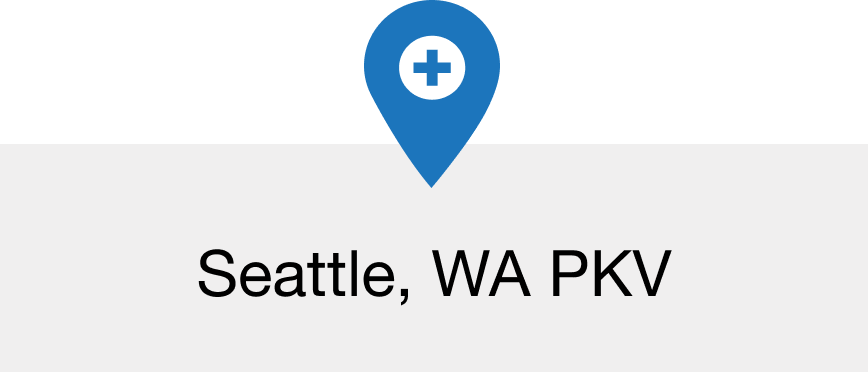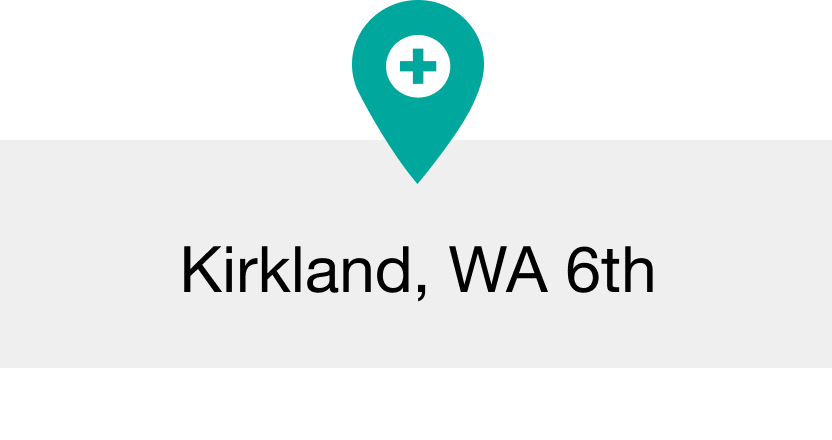You have questions, we have answers.
Questions about Premise Health
Who is Premise Health?
Premise Health is the healthcare organization that operates and staffs your Google Health & Wellness Centers. We are the nation’s leading provider of direct healthcare for employers, which means we partner with companies like Google to offer their employees high-quality in-person and virtual health services. We are here as your health ally to help you get, stay and be well. Through your experience with our services that shift the focus from treatment to prevention, we empower you to make your health and wellness a priority.
Who operates the Google Health & Wellness Centers?
The Google Health & Wellness Centers are staffed, managed and operated by Premise Health. Depending on your specific location, the medical staff includes a combination of physicians, nurse practitioners, care management registered nurses, licensed behavioral health specialists, physical therapists, medical assistants, registered dietitians and more. Each staff member has been carefully screened and is qualified to deliver exceptional care. The Google Health & Wellness Centers are not staffed or managed by Google.
What does it mean to be a Premise Health “member”?
Members are what we call our patients. Because Google has partnered with Premise Health to provide you with access to our health and wellness services, you’re automatically considered an eligible member. There is no membership fee. “Member” also reflects how much we value our care relationship with you, because to us, you’re more than just a patient – you’re a member.
Questions about access and eligibility
Who is eligible to use the Google Health & Wellness Centers?
All Alphabet employees are eligible to receive care at the Google Health & Wellness Centers, both onsite and off- campus. The off-campus Google Health & Wellness Center in Sunnyvale, California is open to all Alphabet employees and dependents age 2+enrolled on an Alphabet-provided health plan.
Am I required to use a Google Health & Wellness Center?
No, the Google Health & Wellness Centers are being offered to you as a convenient and affordable healthcare option. We understand that where you go to receive care is a personal choice, and we hope you’ll consider trusting us with your health.
What if I’m traveling? Can I use any of the Google Health & Wellness Centers?
Yes, Google employees can access care at any of our Google Health & Wellness Center locations. This means that even when you are away from home for a business trip, you can schedule an appointment with the health and wellness center at the campus you’re visiting. To find the most convenient location, click here. If you already know which health and wellness center you want to use but you need help finding it on campus, please use Google’s Shortcut app or Google’s Campus Maps. The Shortcut app provides a detailed map of your Google campus and indoor directions on where to go.
What if I’m traveling and I need care right away?
If you need to be seen, but you can’t visit a Google Health & Wellness Center during normal business hours, our 24/7 care option can help. Log in to My Premise Health and select “Get Care Now.” A Premise Health team member will put you in touch with an on-demand primary care provider to begin your visit. These providers are all connected through the My Premise Health app, which means they have access to your health history and can easily communicate with your other Premise Health providers.
How do I find my Google Health & Wellness Center?
To find the most convenient location, click here. If you already know which health and wellness center you want to use but you need help finding it on campus, please use Google’s Shortcut app or Google’s Campus Maps. The Shortcut app provides a detailed map of your Google campus and indoor directions on where to go.
Questions about services
Can a provider at the Google Health & Wellness Center be my primary care provider (PCP)?
Yes, one of the primary care providers at your Google Health & Wellness Center can be your PCP. Please visit your location page to read detailed provider bios and see specific credentials and specialties so you can select someone who meets your needs. When you schedule a visit, let us know if you would like one of our providers to be your PCP.
What are the differences between preventive and non-preventive visits?
Preventive care includes routine checkups and screenings that help you stay healthy long-term. These are visits you make when you’re feeling well to catch any health issues early or improve your overall wellbeing. This includes annual physicals, cancer screenings, vaccinations and more. Sometimes this visit may include non-preventive care if you come in for a preventive appointment and also want to address an acute health issue while you’re there.
Non-preventive care, on the other hand, includes visits you schedule when you’re not feeling well. These are meant to address your symptoms to find out what’s wrong and get you back to feeling your best. Some examples include sick visits and treatment for issues like cold and flu symptoms, allergies and more.
Can I receive lab/blood tests at the center if they were ordered by a non-Premise provider?
Yes, your health and wellness center can perform blood draws and other lab tests ordered by an outside provider. All lab orders must be faxed or dropped off at the center to ensure we have the proper supplies for the required testing.
Where can I find a full list of services available at my Google Health & Wellness Center?
Click here to find your nearest location. From there, you will be able to explore the different providers and services that are available at your Google Health & Wellness Center.
Questions about cost
How much does a visit cost?
Costs vary based on the service and plan you are enrolled on. If you’re enrolled on a Google health plan through Anthem or Surest, preventive and wellness visits have no co-pay.
For more information, visit go/wellnesscenters or call the Google member services line at (888) 926-9385.
Questions about your member portal
What is My Premise Health?
My Premise Health is a secure online and mobile tool powered by Epic that you can use to manage your health information. My Premise Health connects you to your healthcare experience by providing convenient access to schedule and manage appointments, message your providers, conduct virtual visits, view your lab results, request medication refills and more.
How do I set up a My Premise Health account?
Visit mypremisehealth.com and select “Sign up.” Contact our dedicated Google member services line at (888) 926-9385 for assistance.
I forgot my username or password. What should I do?
If you’re having trouble logging in, click the “Forgot Username?” or “Forgot Password?” link below the login fields for assistance. You will go through two-step verification to verify your identity so you can recover your username or password. You can also contact our dedicated Google member services line at (888) 926-9385 for assistance.
I didn't receive my two-step verification code. What should I do?
Try checking the spam or junk folders in your email. If the email with your code is not there, try clicking “Resend Code.” If you still didn’t receive the email, it could be that your account has a different email address on file. If you have multiple email accounts, check one of the others to see if the verification code was sent there instead. If none of your accounts received the email, it could be that we don’t have an email address on file for you. If this is the case, you can contact our dedicated Google member services line at (888) 926-9385 for assistance.
I was logged out of My Premise Health. What happened?
We aim to protect your privacy and information. If you remain idle for 10 minutes or more after you log in to My Premise Health, you will be automatically logged out. We recommend that you log out of My Premise Health if you need to leave your computer for even a short period of time.
What do I do if I get locked out of my account?
To have your account reactivated, contact your health and wellness center or our dedicated Google member services line at (888) 926-9385 for assistance.
What options are available for sharing my data in My Premise Health (Epic)?
Please use this resource for data sharing options with the My Premise Health app via Epic.
How can I change my legal name in My Premise Health?
To change your legal name in your member portal, please reach out to your Google Health & Wellness Center or member services at (888) 926-9385.
Questions about scheduling
How do I schedule an appointment?
You can easily schedule appointments through the My Premise Health app or online at mypremisehealth.com. Once you create your My Premise Health account, sign in and select “Schedule an Appointment” and choose your appointment type. You can also call (888) 926-9385 to schedule an appointment.
Are same-day appointments available?
In most cases, same-day appointments are available. Schedule online or call (888) 926-9385 to see if a same-day appointment is available.
Are appointments required?
While walk-ins are gladly accepted, the preferred method is to schedule an appointment ahead of time. Same-day appointments are typically available.
Do I need a referral?
A referral is not required for most services. If you are seeking psychiatric care, talk to your provider or call the dedicated Google member services line at (888) 926-9385. Psychiatry is offered at the following Google Health & Wellness Centers: NYC 9th, Sunnyvale MP3 and the off-campus Sunnyvale location.
Can a provider at the Google Health & Wellness Center make specialty referrals?
Sometimes there are cases when your provider will refer you to outside specialists and inpatient hospitals as medically appropriate and aligned with Google’s health plan quality networks. Your provider will help coordinate specialty visits and follow up with you for your ongoing care needs.
Questions about my medical records
Will my current medical provider or primary care provider (PCP) have access to my health records if I receive care at a Google Health & Wellness Center?
Yes, you may request any records be sent to another medical provider. If your community provider uses Epic (or MyChart) for their electronic health records (EHR), your records will be available via Epic’s Care Everywhere platform and vice versa if you opt-in during your visit.
Does Google have access to my personal health information?
Your personal health information is confidential, and your data is kept secure. Premise Health operates in accordance with HIPAA. We can’t share any personal health information with your employer or anyone else without your permission unless it pertains to a work-related health injury. Premise Health also operates through a private network and software systems that cannot be accessed by other members or company staff. You can review a notice of privacy practices within your health and wellness center.
I have multiple MyChart accounts. How do I link them together?
If you receive care at other participating healthcare organizations, you can easily link your accounts and view all your health information within the My Premise Health app. From the main menu, select “Sharing” and then “Link My Accounts.” From there you can find your organization and select the “Link Account” button. Once the link is successful, you will see your other accounts under the “Linked Accounts” tab. To see a list of participating organizations, visit www.epic.com/happytogether.
Questions about virtual care
How do I request a 24/7 virtual primary care visit?
If you have not done so already, first set up your account on the My Premise Health app or online at mypremisehealth.com. Then, log in and select “Get Care Now.” A Premise Health team member will reach out to you to begin the process of connecting you with an on-demand provider. These providers are all connected through the My Premise Health app, which means they have access to your health history and can easily communicate with your other Premise Health providers.
How do I schedule a virtual visit with my health and wellness provider?
To meet virtually with one of the providers at your health and wellness center, you must first create an account on the My Premise Health app or online at mypremisehealth.com. Log in and select “Schedule an appointment,” choose your appointment type and, if prompted, select whether you’d like to be seen by phone or video. You can then follow the remaining prompts to complete your scheduling.
Can my provider write me a prescription during a virtual visit?
A virtual visit is just like an in–person appointment. You can discuss your medical needs with your provider, and they will diagnose and prescribe most medications as needed.
Is a virtual visit appropriate for every medical condition?
Virtual visits are designed to treat your short-term needs and provide long-term preventive care with convenience and flexibility. If you’re experiencing a medical emergency, please dial 911 as soon as possible to get the medical attention you need.
Questions about family access
Are dependents eligible to use the Google Health & Wellness Centers?
Dependents (ages 2 and up) who are enrolled in a Google health plan are eligible for services at the off-campus Google Health & Wellness Center in Sunnyvale, California. All other Google Health & Wellness Centers, which are located on Google campuses, are for Google employees only.
Do I need to accompany my child to their appointment?
Yes, children cannot be left unattended at the off-campus Google Health & Wellness Center in Sunnyvale.
How do I sign up my eligible dependents?
Googlers and eligible dependents aged 18+ can sign up for a My Premise Health account at mypremisehealth.com or contact their Google Health & Wellness Center to receive an activation code.
For eligible dependents under the age of 18, parents/legal guardians can call the dedicated Google member services line at (888) 926-9385 to get started. Depending on the age of your dependent, access varies as follows:
- Dependents under age 12 must have an individual account that is linked to their parent/legal guardian. All medical records and appointments are managed by their parent/legal guardian.
- Dependents aged 12–17 must have an individual account, requiring parental/legal guardian permission to sign up. By default, parents/legal guardian will have limited access to the minor’s account, in compliance with state and federal privacy laws which specify that parents/legal guardians must have their adolescent’s written consent to access their full medical record in their account. Minors must provide written consent for parents/guardians to authorize full access to their accounts. For more information on proxy access for adolescents please visit our Minor Access site.
Note: Please do not change the demographic information on your account to try to schedule an appointment for a family member. Each individual must have their own account, obtained as described above.
Can I view a family member's health record in My Premise Health?
Yes, with the appropriate permissions. This is called proxy access and allows a parent/guardian (for minors) or designee (for adults) to log in to their personal My Premise Health account and then connect to information regarding their family member. You may request or grant proxy access by logging into your My Premise Health Account and selecting the desired action from the menu. You may also complete a paper consent at your health and wellness center.
To comply with state and federal privacy laws, adolescents aged 12 through 17 must provide written consent for a parent/guardian to access their full medical records in their My Premise Health portal. Parents/guardians that request proxy access for this age group are automatically granted limited access. For more information on proxy access for adolescents please visit our Minor Access site.
How do I gain full access to my adolescent’s account?
There are two methods that can be followed to allow the parent/legal guardian full access to their adolescent’s account:
- The parent/legal guardian may contact their health and wellness center to authorize their teen to create their own My Premise Health account. The teen will receive a portal activation link via text or email. Once the account is activated, they may grant full access to their parent/legal guardian by selecting the “Grant Adult Chart Access” form from the menu.
- The adolescent may sign an authorization for their parent/legal guardian to have full access to their My Premise Health account at their health and wellness center. This form must be scanned into the chart and then parent access will change from “Limited” to “Full.”
Can I ask questions regarding a family member from my account?
If you have proxy access to your family record, you can ask questions on their behalf from your access to their record. If you do not have proxy access, you should request access before communicating about them through My Premise Health. Proxy access ensures that the individual’s health information remains in the correct health record. If you ask a question about a family member from your account without proxy access, this information would not appear in the correct health record and could potentially jeopardize medical care for you or your family member.
Can my child have a My Premise Health account?
Adolescent children aged 12 through 17 require permission from a parent/guardian to activate their own My Premise Health account. You can call or visit your health center to give permission and obtain an activation link for an adolescent child.
Children under age 12 are not eligible for My Premise Health accounts. However, parents/guardians can access their child’s medical record via My Premise Health. First, they must establish their own account and then select the “Request Minor Chart Access” form from the menu.
Can my spouse or child and I share one My Premise Health account?
No. Due to the sensitive nature of medical information, each adult must have their own My Premise Health account. Once established, you may grant proxy access to each other using the “Grant Adult Chart Access” form within My Premise Health.
Questions about inclusivity
Do the Google Health & Wellness Centers offer inclusive care?
Yes, health equity is embedded in our culture and guides how we deliver care. Premise Health is committed to providing care that is inclusive to all ages, races, ethnicities, abilities, sexual orientations and gender identities. Our providers ensure all members of the LGBTQ+ community feel valued and respected under our care. We take time to understand where you are on your health journey and will tailor your care to your individual needs.
Do the Google Health & Wellness Centers support LGBTQ+ family planning?
Yes, through primary care services such as birth control counseling, pelvic exams, pregnancy testing and more, Premise Health providers can support your reproductive health and help with initial family building counseling. For those interested in assisted family building or fertility preservation, our providers will coordinate high-quality referrals to specialists as needed, while continuing to oversee and support your primary care and mental health needs. They can also help find other Google benefit programs available to support you in family planning.
Do the Google Health & Wellness Centers provide HIV prevention (PrEP)?
Yes, the Google Health & Wellness Centers offer HIV testing and prevention services, and Premise Health providers can prescribe Pre-exposure prophylaxis (PrEP) medications as needed.
Does Premise Health offer Transgender Hormone Replacement Therapy (HRT)?
We support Googlers in transition or those considering gender-affirming care. Premise Health providers are all trained to deliver care that is inclusive to the LGBTQ+ community, and some may have additional specific clinical expertise or experience in this area. We can help you find the right provider at your Google Health & Wellness Center, or facilitate referrals as needed. Our goal is to advocate for you and avoid any disruption of your care.
Can I bring my service animal with me to my appointment?
Yes, your service animal is allowed to come with you to the Google Health & Wellness Centers. Other animals are not allowed. While Google loves Dooglers, please keep them at home unless they are a service animal.
Questions about the Sunnyvale pharmacy
Who can use the Google Health & Wellness Center Pharmacy?
All Googlers, as well as dependents ages 2+ on a Google health plan, are eligible to use the pharmacy at the off-campus Google Health & Wellness Center in Sunnyvale, California.
How do I contact the Google Health & Wellness Center Pharmacy?
To speak with a pharmacist, you can call the pharmacy directly at (408) 331-0025. You can also send a message to your pharmacy team using the My Premise health app. Sign in, select “Send a Message,” then “Member Services Question,” and “Pharmacy Services.”
Where is the pharmacy located?
The pharmacy is located inside the off-campus Google Health & Wellness Center in Sunnyvale, California at 350 Potrero Avenue.
What are the hours of operation at the Google Health & Wellness Center Pharmacy?
The Google Health & Wellness Center Pharmacy is open Monday – Friday, 8 a.m. – 7 p.m.
How does my provider send my prescription to the Google Health & Wellness Center Pharmacy?
You can easily drop off your prescriptions at the Google Health & Wellness Center Pharmacy, or your provider can e-prescribe them directly to the pharmacy. The providers and pharmacists at the Google Health & Wellness Center act as one care team. This means your provider will send your prescription to the pharmacist so you can pick it up after your appointment, making for a seamless experience. If your provider is not at a Google Health & Wellness Center, they can send your prescription to Google Health & Wellness RX.
Can I transfer a prescription from another pharmacy?
Yes. Contact the Google Health & Wellness Center Pharmacy at (408) 331-0025 and let the pharmacist know you’d like to transfer an existing prescription. All you need is the prescription number and your current pharmacy’s name and address, and the Google Health & Wellness Center pharmacy team will handle the rest of the transfer request for you.
Why should I use the Google Health & Wellness Center Pharmacy over another local pharmacy?
Our pharmacy, conveniently located inside the off-campus Google Health & Wellness Center in Sunnyvale, California, is exclusively available to Google employees and their eligible dependents. This means you can get your prescriptions faster and more easily, right in the same building where you receive care. We offer low wait times, and most medications (except controlled substances) can be shipped free of charge. Our pharmacists go above and beyond the typical pharmacy experience by taking the time to get to know you and working closely with your providers at the Google Health & Wellness Center to support your overall health.
In addition to filling prescriptions, we offer a wide range of services, including vaccinations, disease- or medication-specific education, easy prescription transfers, access to low-cost generics and a broad selection of OTC items at unbeatable prices. We are always here to help with any medication needs.
What over-the-counter (OTC) products do you carry?
We offer a wide selection of OTC products, all priced lower than you’d find at retail pharmacies. Our OTC inventory is flexible and regularly updated to accommodate requests from both members and providers. Feel free to stop by our pharmacy to explore what we have in stock, or give us a call at (408) 331-0025 if you’d like to check availability before coming in.
Can I have my prescriptions delivered to my home?
Yes, our pharmacy can mail prescriptions within the state of California. If you’re a California resident and would prefer to receive your prescription via mail, simply let your provider know during your appointment. You can also contact the pharmacy at (408) 331-0025.
For questions, scheduling, account assistance and other support, call (888) 926-9385.